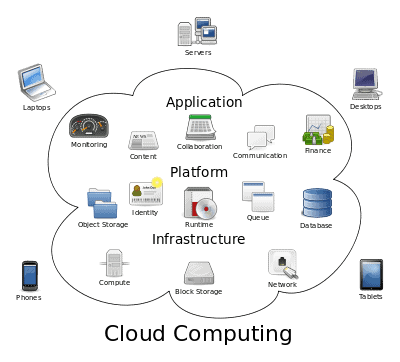A design patterns are well-proved solution for solving the specific problem/task.
Now, a question will be arising in your mind what kind of specific problem? Let me explain by taking an example.
Problem Given:
Suppose you want to create a class for which only a single instance (or object) should be created and that single object can be used by all other classes.
Solution:
Singleton design pattern is the best solution of above specific problem. So, every design pattern has some specification or set of rules for solving the problems. What are those specifications, you will see later in the types of design patterns.
But remember one-thing, design patterns are programming language independent strategies for solving the common object-oriented design problems. That means, a design pattern represents an idea, not a particular implementation.
By using the design patterns you can make your code more flexible, reusable and maintainable. It is the most important part because java internally follows design patterns.
To become a professional software developer, you must know at least some popular solutions (i.e. design patterns) to the coding problems.
Design patterns ease the analysis and requirement phase of SDLC by providing information based on prior hands-on experiences.
But everyone knows an object is created by using new keyword in java. For example:
Hard-Coded code is not the good programming approach. Here, we are
creating the instance by using the new keyword. Sometimes, the nature of
the object must be changed according to the nature of the program. In
such cases, we must get the help of creational design patterns to
provide more general and flexible approach.
The Factory Method Pattern is also known as Virtual Constructor.
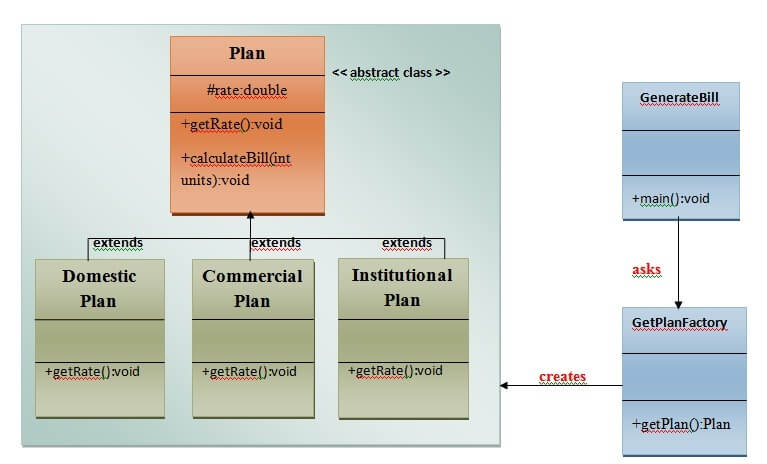
Step 2: Create the concrete classes that extends Plan abstract class.
Step 3: Create a GetPlanFactory to generate object of concrete classes based on given information.
Step 4: Generate Bill by using the GetPlanFactory to get the object of concrete classes by passing an information such as
type of plan DOMESTICPLAN or COMMERCIALPLAN or INSTITUTIONALPLAN.
Now, a question will be arising in your mind what kind of specific problem? Let me explain by taking an example.
Problem Given:
Suppose you want to create a class for which only a single instance (or object) should be created and that single object can be used by all other classes.
Solution:
Singleton design pattern is the best solution of above specific problem. So, every design pattern has some specification or set of rules for solving the problems. What are those specifications, you will see later in the types of design patterns.
But remember one-thing, design patterns are programming language independent strategies for solving the common object-oriented design problems. That means, a design pattern represents an idea, not a particular implementation.
By using the design patterns you can make your code more flexible, reusable and maintainable. It is the most important part because java internally follows design patterns.
To become a professional software developer, you must know at least some popular solutions (i.e. design patterns) to the coding problems.
Advantage of design pattern:
- They are reusable in multiple projects.
- They provide the solutions that help to define the system architecture.
- They capture the software engineering experiences.
- They provide transparency to the design of an application.
- They are well-proved and testified solutions since they have been built upon the knowledge and experience of expert software developers.
- Design patterns don?t guarantee an absolute solution to a problem. They provide clarity to the system architecture and the possibility of building a better system.
When should we use the design patterns?
We must use the design patterns during the analysis and requirement phase of SDLC(Software Development Life Cycle).Design patterns ease the analysis and requirement phase of SDLC by providing information based on prior hands-on experiences.
Categorization of design patterns:
Basically, design patterns are categorized into two parts:- Core java (or JSE) Design Patterns.
- JEE Design Patterns.
Core Java Design Patterns
In core java, there are mainly three types of design patterns, which are further divided into their sub-parts:1.Creational Design Pattern
- Factory Pattern
- Abstract Factory Pattern
- Singleton Pattern
- Prototype Pattern
- Builder Pattern.
2. Structural Design Pattern
- Adapter Pattern
- Bridge Pattern
- Composite Pattern
- Decorator Pattern
- Facade Pattern
- Flyweight Pattern
- Proxy Pattern
3. Behavioral Design Pattern
- Chain Of Responsibility Pattern
- Command Pattern
- Interpreter Pattern
- Iterator Pattern
- Mediator Pattern
- Memento Pattern
- Observer Pattern
- State Pattern
- Strategy Pattern
- Template Pattern
- Visitor Pattern
Creational design patterns
Creational design patterns are concerned with the way of creating objects. These design patterns are used when a decision must be made at the time of instantiation of a class (i.e. creating an object of a class).But everyone knows an object is created by using new keyword in java. For example:
- StudentRecord s1=new StudentRecord();
Types of creational design patterns
There are following 6 types of creational design patterns.- Factory Method Pattern
- Abstract Factory Pattern
- Singleton Pattern
- Prototype Pattern
- Builder Pattern
- Object Pool Pattern
Factory Method Pattern
A Factory Pattern or Factory Method Pattern says that just define an interface or abstract class for creating an object but let the subclasses decide which class to instantiate. In other words, subclasses are responsible to create the instance of the class.The Factory Method Pattern is also known as Virtual Constructor.
Advantage of Factory Design Pattern
- Factory Method Pattern allows the sub-classes to choose the type of objects to create.
- It promotes the loose-coupling by eliminating the need to bind application-specific classes into the code. That means the code interacts solely with the resultant interface or abstract class, so that it will work with any classes that implement that interface or that extends that abstract class.
Usage of Factory Design Pattern
- When a class doesn't know what sub-classes will be required to create
- When a class wants that its sub-classes specify the objects to be created.
- When the parent classes choose the creation of objects to its sub-classes.
UML for Factory Method Pattern
- We are going to create a Plan abstract class and concrete classes that extends the Plan abstract class. A factory class GetPlanFactory is defined as a next step.
- GenerateBill class will use GetPlanFactory to get a Plan object. It will pass information (DOMESTICPLAN / COMMERCIALPLAN / INSTITUTIONALPLAN) to GetPalnFactory to get the type of object it needs.
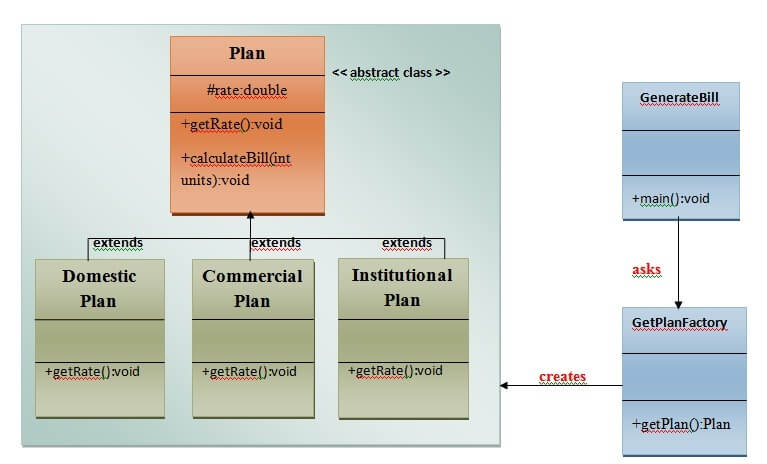
Calculate Electricity Bill : A Real World Example of Factory Method
Step 1: Create a Plan abstract class.
import java.io.*;
abstract class Plan{
protected double rate;
abstract void getRate();
public void calculateBill(int units){
System.out.println(units*rate);
}
}//end of Plan class.
abstract class Plan{
protected double rate;
abstract void getRate();
public void calculateBill(int units){
System.out.println(units*rate);
}
}//end of Plan class.
class DomesticPlan extends Plan{
//@override
public void getRate(){
rate=3.50;
}
}//end of DomesticPlan class.
//@override
public void getRate(){
rate=3.50;
}
}//end of DomesticPlan class.
class CommercialPlan extends Plan{
//@override
public void getRate(){
rate=7.50;
}
//end of CommercialPlan class.
//@override
public void getRate(){
rate=7.50;
}
//end of CommercialPlan class.
- class InstitutionalPlan extends Plan{
- //@override
- public void getRate(){
- rate=5.50;
- }
- /end of InstitutionalPlan class.
class GetPlanFactory{
//use getPlan method to get object of type Plan
public Plan getPlan(String planType){
if(planType == null){
return null;
}
if(planType.equalsIgnoreCase("DOMESTICPLAN")) {
return new DomesticPlan();
}
else if(planType.equalsIgnoreCase("COMMERCIALPLAN")){
return new CommercialPlan();
}
else if(planType.equalsIgnoreCase("INSTITUTIONALPLAN")) {
return new InstitutionalPlan();
}
return null;
}
}//end of GetPlanFactory class.
//use getPlan method to get object of type Plan
public Plan getPlan(String planType){
if(planType == null){
return null;
}
if(planType.equalsIgnoreCase("DOMESTICPLAN")) {
return new DomesticPlan();
}
else if(planType.equalsIgnoreCase("COMMERCIALPLAN")){
return new CommercialPlan();
}
else if(planType.equalsIgnoreCase("INSTITUTIONALPLAN")) {
return new InstitutionalPlan();
}
return null;
}
}//end of GetPlanFactory class.
import java.io.*;
class GenerateBill{
public static void main(String args[])throws IOException{
GetPlanFactory planFactory = new GetPlanFactory();
System.out.print("Enter the name of plan for which the bill will be generated: ");
BufferedReader br=new BufferedReader(new InputStreamReader(System.in));
String planName=br.readLine();
System.out.print("Enter the number of units for bill will be calculated: ");
int units=Integer.parseInt(br.readLine());
Plan p = planFactory.getPlan(planName);
//call getRate() method and calculateBill()method of DomesticPaln.
System.out.print("Bill amount for "+planName+" of "+units+" units is: ");
p.getRate();
p.calculateBill(units);
}
}//end of GenerateBill class.
class GenerateBill{
public static void main(String args[])throws IOException{
GetPlanFactory planFactory = new GetPlanFactory();
System.out.print("Enter the name of plan for which the bill will be generated: ");
BufferedReader br=new BufferedReader(new InputStreamReader(System.in));
String planName=br.readLine();
System.out.print("Enter the number of units for bill will be calculated: ");
int units=Integer.parseInt(br.readLine());
Plan p = planFactory.getPlan(planName);
//call getRate() method and calculateBill()method of DomesticPaln.
System.out.print("Bill amount for "+planName+" of "+units+" units is: ");
p.getRate();
p.calculateBill(units);
}
}//end of GenerateBill class.